Topics

Basic (free) Member
|
| | | |

Mike Lance
|
12/30/2019 11:51:51 PM
A new pet peeve in recorded music.
Well it's not exactly new, but my tolerance of sibilance (loud, harsh "S", "Sh" and "Th" sounds) has hit an all time low. There's some in my own music which I will be fixing and re uploading. These sounds can be very intrusive and it gets quite annoying, and for some reason I am hyper conscious of them now. I've been listening to the album 2020 by Richard Dawson, and this one seemingly small issue has made it nearly unlistenable. Is anyone else here bothered by such things (or even aware, for that matter?)
|

|

Two Silo Complex
|
12/31/2019 12:46:31 PM
As far as sibilance is concerned that in itself and plosives hard t and p sounds are very annoying and troublesome.
For recording its best to shut these out during recording rather than try to fix it in the mix which are often famous last words.
A simple inexpensive fix is to get a "pop filter" and mount it 1-3 inches away from your mic. They cost about 30 dollars and do really work.
I also highly recommend especially with large diaphragm or tube mics to give yourself some space away from the mic, I find about two feet works pretty well.
With these mics one needs to me very cautious about close mic techniques are difficult to achieve. If for some reason you absolutely need close mic then a large diaphragm mic might not be the best for that application.
If during recording you happen to still get some plosives or sibilance issues pro-tools and most modern DAW have plug in filters which remove these features to a degree.
These days plugin-ins can pretty much do anything so I'm sure someone has a plug in designed for the purpose of audio cleanup of such inconveniences as they are common problems.
And yes to your point I have heard some recording where the sibilance was so awful I had to turn it off.
You are an artist trust your ears they will not lead you astray.
TSC
|

|

Ben Elliot
|
12/31/2019 1:20:22 PM
I always find that once I've noticed them, its really hard not to focus on them and it can ruin it. Obviously, just not noticing them is not an issue.
My recording tip is that if you're using an outboard compressor, the cheap ones tend to accentuate sibiliance, more expensive ones tend to have a smoother output but they are expensive. Once the audio is in the box, if there's a lot of sibiliance you can use a de-esser or multiband compressor, but rather than using one cranked up to the max, i find it more effective to use 2 or even 3 instances of a desser plugin used lightly. For me it has more natural results.
Conversely, if i have a few backing vocal tracks or a doubled vocal track that run in sync with the main vocal, I do tend to crack up the de-esser. Each vocal track will have its own sibilant characteristics and if you have 3, 4 or more tracks that sibiliance will be multiplied to the extent that each s or t will poke your ears off your head. I'll often treat each track individually as normal, then add all the backing and/or doubling tracks to a group and use a de-esser aggressively. When soloed, the vocals in the group track will sound like they have a lisp, but when blended with the main vocal, your ears will add the main vocal sibilance to the backing vocal and it'll sound much more natural and not over baring.
In terms of dealing with sibilance in other peoples tracks, there are two things to consider. One is that it's just a bad mix and they've not managed the sibilance well, in which case they is nothing you can do. The second is that what ever gear you use to listen accentuates frequencies around the 10-15khz range. It might be from your amp, or speakers and you'd tend to find you find pretty much all music you listen to sounds harsh. This can also come from the way streaming services compress music for streaming. It subtly messes with the frequency attenuation and this is most often noticable in the 10-15khz range again, where the sibilance occurs.
This seems like much more indepth input than perhaps you were asking for....
|

|

Mike Lance
|
12/31/2019 1:41:54 PM
I appreciate all of the insight. The problem for me is mainly noticing it in other people's music since I can't really do much about it. It's comforting to know that others notice it at times, because it's an issue you don't hear about very often.
When it comes to mixing, I don't use a lot of compression. I have a deesser, but it seems to take some highs off of the rest of the tracks. The method I use is tedious but effective, which is to duplicate the vocal track, lower the volume and reduce some the higher frequencies if needed, and crossfade each offending sound individually. I imagine your method causes fewer headaches, but I tend to get overwhelmed working with effects and plugins, and so I use very few.
And Ken, thanks for your tips as well. I agree, avoiding it during the tracking stage is the best way, but yes it is challenging. I use pop filters and they might help a bit. I try not to force these sounds out too heavily during tracking, but it's the first thing I forget about when trying to nail a take.
|

|

Ben Elliot
|
12/31/2019 2:44:40 PM
Your way sounds like it could get some really good and tailored results. I'm gonna give it a go
|

|

Two Silo Complex
|
12/31/2019 3:06:25 PM
Ben makes a good point about de-esser but I don't usually use them for the same reason as Mike I have found they do cut some frequencies that can cause loss of some high end.
But I have a cheap de-esser -)
Compression can reign in some frequency spectrum issues but as Ben also mentioned high end compression is expensive which is why I use compressor plug ins -)
There are certainly more than one ways to skin this sibillance cat.
I'm not an expert by any means but pop filter placement is important. If the pop filter too close to the mic then you loose the effectiveness I've seen some people in videos with pop filter almost up directly on the mic which is pretty useless.
I find that pop filter placement 1-3 inches from the mic works well for me I'd say it cuts plosives and sibilance by 85% maybe 90 %.
One other comment on vocal technique especially with large diaphragm mics are concerned. Now this is a preference but I have learned you can remove a lot of unwanted artifacts lip smacks etc by when singing not completely closing your mouth between lines just leave a small gap open. Now this takes practice and feels very un-natural when you first start doing it.
I find doing this also makes me focus on how I'm saying things so that the vocal is clear without loss of articulation while at the same time reduces the tendency to overdue the "s" "t" "p" s and other sounds that can prove troublesome.
While we can't fix those tracks by others who clearly don't pay attention to such details at least we can make our contribution to the cause by not propagating it.
TSC
|

|

Richard Scotti
|
12/31/2019 3:08:50 PM
---- Updated 1/1/2020 10:26:35 AM
Finding the sweet spot in each vocal track’s EQ is essential. An over emphasis on the high end frequencies tend to create the harsh sounds that are so annoying. Conversely, too much low end makes vocals dull and muddy, hence finding the sweet spot. Also be aware that some mics are more sibilant than others. Too much de-easing can alter a vocal negatively as well. The Goldilocks principal works for me.
|

|

Two Silo Complex
|
12/31/2019 3:14:53 PM
Mike does make a great point of frequency isolation.
This is why crossover circuits work so well and can produce high volume - low noise with frequency isolation and using subs for lows and horns for highs.
My only problem with doing these types of things is when doing multiple vocal tracks of the same lines I tend to somehow get ahead or behind the first vocal take and this is just not good so it takes a lot of effort to sing a high and low part at the exact same timing.
If you can pull it off then this would be a method of control and provide a fully detailed vocal track that not many can do or take the time to do.
TSc
|

|
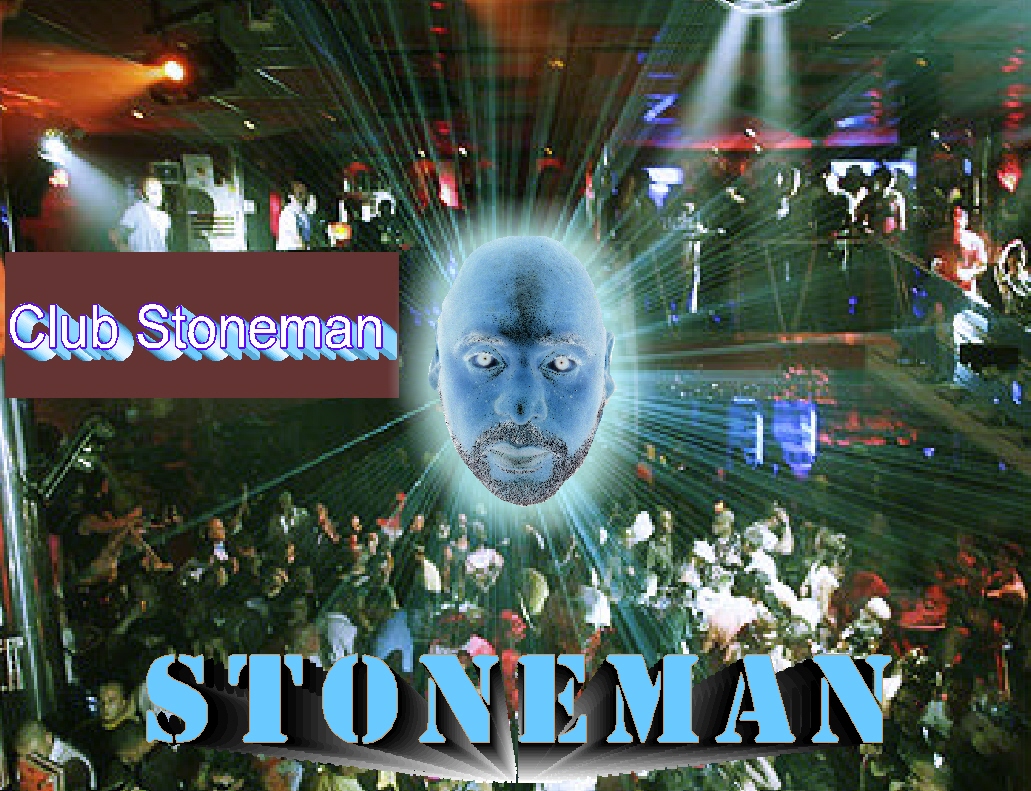
Stoneman
|
1/1/2020 2:11:00 AM
In my opinion, the best solution for sibilance is modification of how the vocal signal is being recorded. Some singers have natural lisps that they need to be trained against. The technique in which they approach lyrics with hard P, T and S is what needs to be modified. Vocalists have to learn how to roll those sounds over their lips without producing the unwanted pops, clicks and hiss associated with bad vocal recording habits. When I encounter this problem I often examine the lyrics to see if a different word can say the same thing without the annoying vocal anomalies from sibilance. I agree that it is a very frustrating thing to have in your recordings and I have spent thousands of hours working to eliminate them from my work. Often, I wind up re-recording the entire vocal track in order to eliminate the flaws. Unfortunately, improper manipulation of the vocal signal quite often causes many unwanted anomalies in the mix. My final test is always to listen to the entire vocal track with all of the music and percussive's muted. This gives my ears a clean view of the vocal. One good (or bad depending on how you see it) thing for us older men is that our ability to hear sibilance decreases with age. That is why it is best to have younger people in the room when doing the absolute final mix. They will often hear things that I missed because of my advanced age. In addition to this, I recommend that you wait at least 24 hours after recording the vocals before you mix them. This will give your ears time to recuperate and will improve your perusal scope of the vocals. The worst problem to have is a master with flaws or vocal anomalies in it. Trying to get rid of that stuff has destroyed the inner joy of many a recording engineer throughout the years. It is nearly impossible to remedy once it is there. De-essers? relatively useless in my opinion.
|

|

Ben Elliot
|
1/4/2020 6:01:54 AM
Just read this. I don't think it's got anything new that someone hasn't already mentioned but interesting all the same https://theproaudiofiles.com/de-esser-plugins/
|

|
| |
©2015-16 IndieMusicPeople.com All Rights
Reserved
| |
|